Apr
22
Just a little easier…
16 years ago, at the end of April | 6 Comments
I’ve made quite a few changes and a couple of additions to my images of late. You may have noticed the new boot logo, the new startup sound and the new theme now there are a couple more goodies. First of all the two new applications, well one application and one script. The Bluetooth Keyboard application (really the script) is a 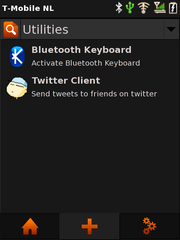 simple shell script that hunts for bluetooth keyboards and connects to the first one it finds. If bluetooth is off it turns it on. If I can get zenity to compile properly this will be a much better script. The next item is the Twitter client, GtkTwitter, It’s very basic but it works pretty well. I had to make a couple of modifications to the icons so you could actually poke them with your fingers.
simple shell script that hunts for bluetooth keyboards and connects to the first one it finds. If bluetooth is off it turns it on. If I can get zenity to compile properly this will be a much better script. The next item is the Twitter client, GtkTwitter, It’s very basic but it works pretty well. I had to make a couple of modifications to the icons so you could actually poke them with your fingers.
Next up we have a little script that starts on boot, checks to see if you have the gllin ipk ( gllin_1.0+r350-r0_fic-gta01.ipk ) in the root of your sd card. If it’s there it will automatically get installed for you – Very useful post-flash. The script will also replace the standard gllin script with the one from the tangogps site. Why? Well, because tangogps and gpsd are in the image too! Shortly, I’m hoping to provide a pre-downloaded series of tiles for download too. The good news is now you can have gps and a gps application ready for you immediately. Oh one last thing. If you create a directory on your sd card called local you can create bin and/or sbin directories and have applications run straight from there – all those little utils you need to install again after each flash now have a permanent home.
All of these are part of the image, you do not need to install anything extra, unless you want to 😀
Update: The bluetooth keyboard script is much more wizzy now that I’ve added Zenity to the image and use that so you can now pick the keyboard you want to connect to from the list of devices. I’ve also added some notify calls so that you can see what is going on during the script.

Tagged with: image • linux • neo 1973 • openmoko • opensource • software
April 22, 2008 20:36
Comments
6 Comments so far
Current Electricity Use (15min)
iPhone/Webkit RSS Reader
Links
- automated home
- Automated It Technology News
- awooga!!!
- LinITX
- My Acer page
- My Asterisk pages
- My Work in progress (old)
- Noble Race Car
- openmoko / neo 1973 wiki
- planet openmoko
- Spadgecock Cumpants
Tags
1-Wire android api Apple arduino currentcost DDAR development DVD FIC freerunner G1 google Google Phone gphone gprs GPS hardware image image builds inspiration iphone jailbreak kiosk linux Mac monitoring Music neo 1973 Nokia openmoko opensource OSX Pachube personal qtopia rhubarb rikki Rio slimp3 slimserver software tracking Trolltech u-bootTwitpic
Graphy Stuff





 ..the cat came back..
..the cat came back..
That’s very cool! 😉 Thank you!
Nice! Have to give it a try as soon as I can. Really want to try out the GPS some more.
Hi,
great image! I installed it any enjoy tangogps out-of-the-box 😀
Could you package tangogps with defaults on the media card? I use the following paths for tiles and logs:
root@om-gta01:/media/card# ls *
gllin_1.0+r350-r0_fic-gta01.ipk
local:
bin
tangogps:
logs maps
Taki
The bluetooth keyboard script is great. I did it from the command line so far.
Do you have any idea how to change the input behaviour of double letters? Even if one kills the multitap-pad, double letters get converted to the next letter, i.e. a double ‘m’ like in ‘communication’ ends up as ‘n’ -> ‘conunication’.
[…] next change is due to a request from Taki asking for tangogps to be preconfigured to use the sd card for map and track storage. So now, by […]
Well, what can I say, except: Thanks a lot!
Best regards,
Taki